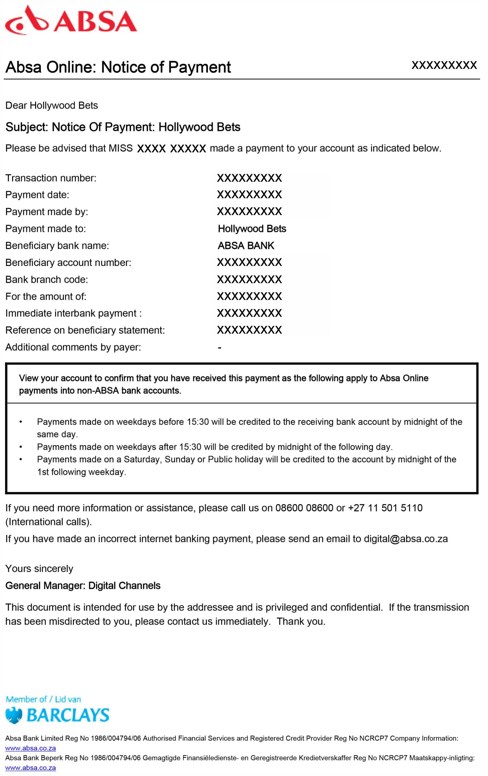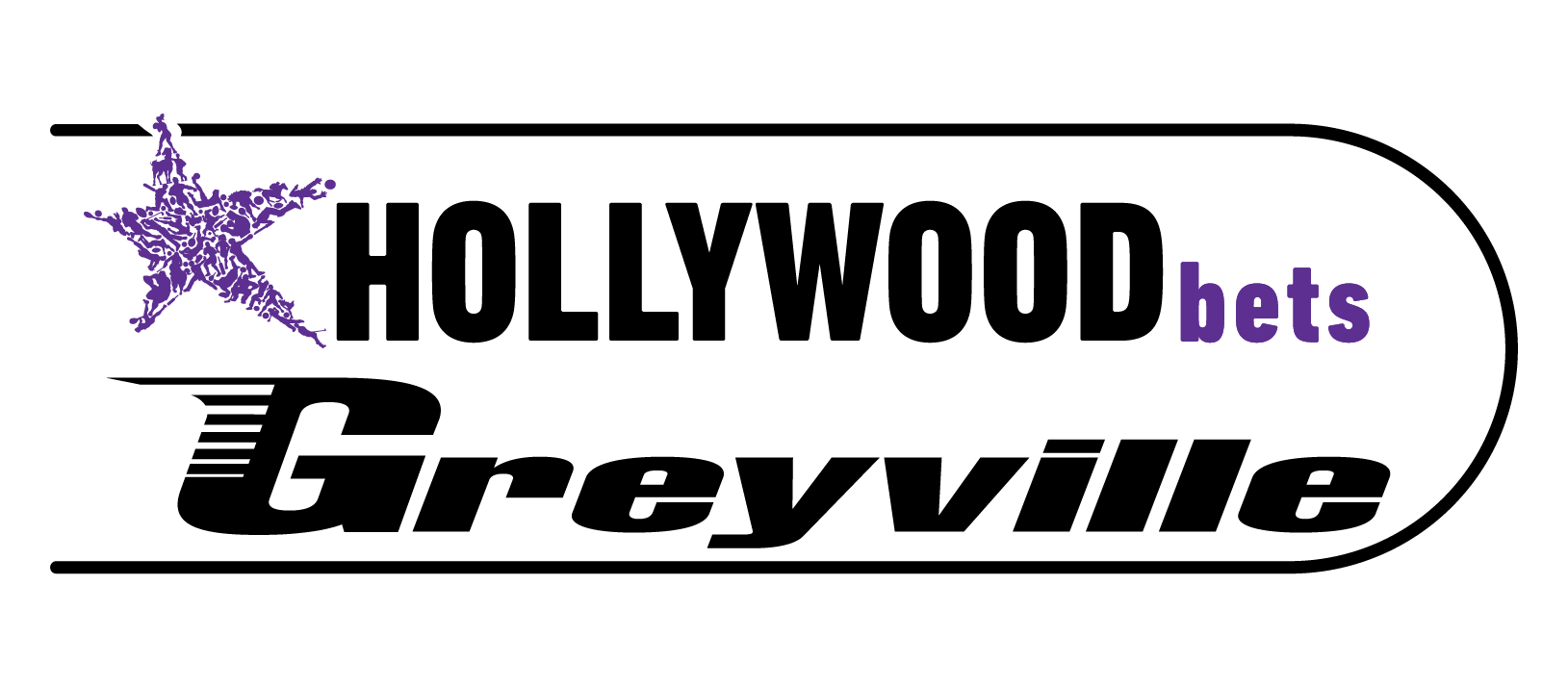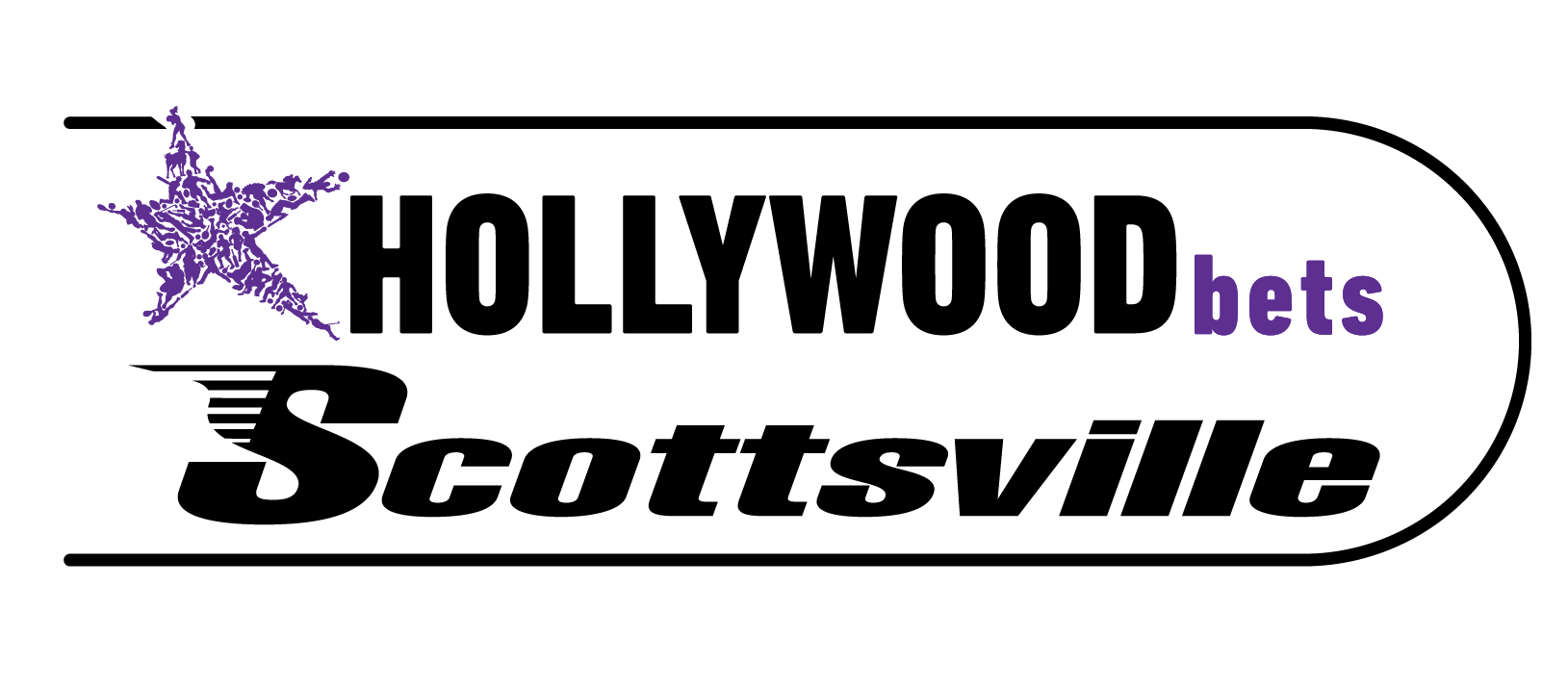Default
ABSA – Download Proof of Payment
More in Default
-


UK racing tips – Thursday 11 April 2024
Thrusday's UK racing tips come your way from day 1 of the 2024 Aintree...
-


BONGI: Edinburgh will be ready for us in Challenge Cup quarter-final
Hollywoodbets Sharks hooker Bongi Mbonambi reckons Edinburgh will be coming in hot for their...
-
Lightwave Screenshot and Win-Terms and Conditions
Customers can enter the competition and stand a chance to win a R250 betting...
-


Spina Zonke Jackpot Race Winners – 05 April 2024
Congratulation to our Spina Zonke Jackpot Race Winners!