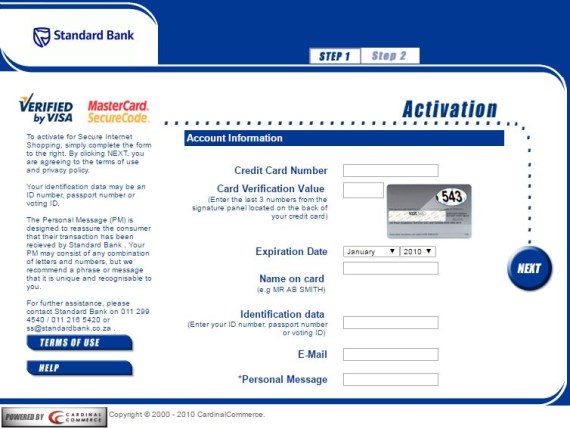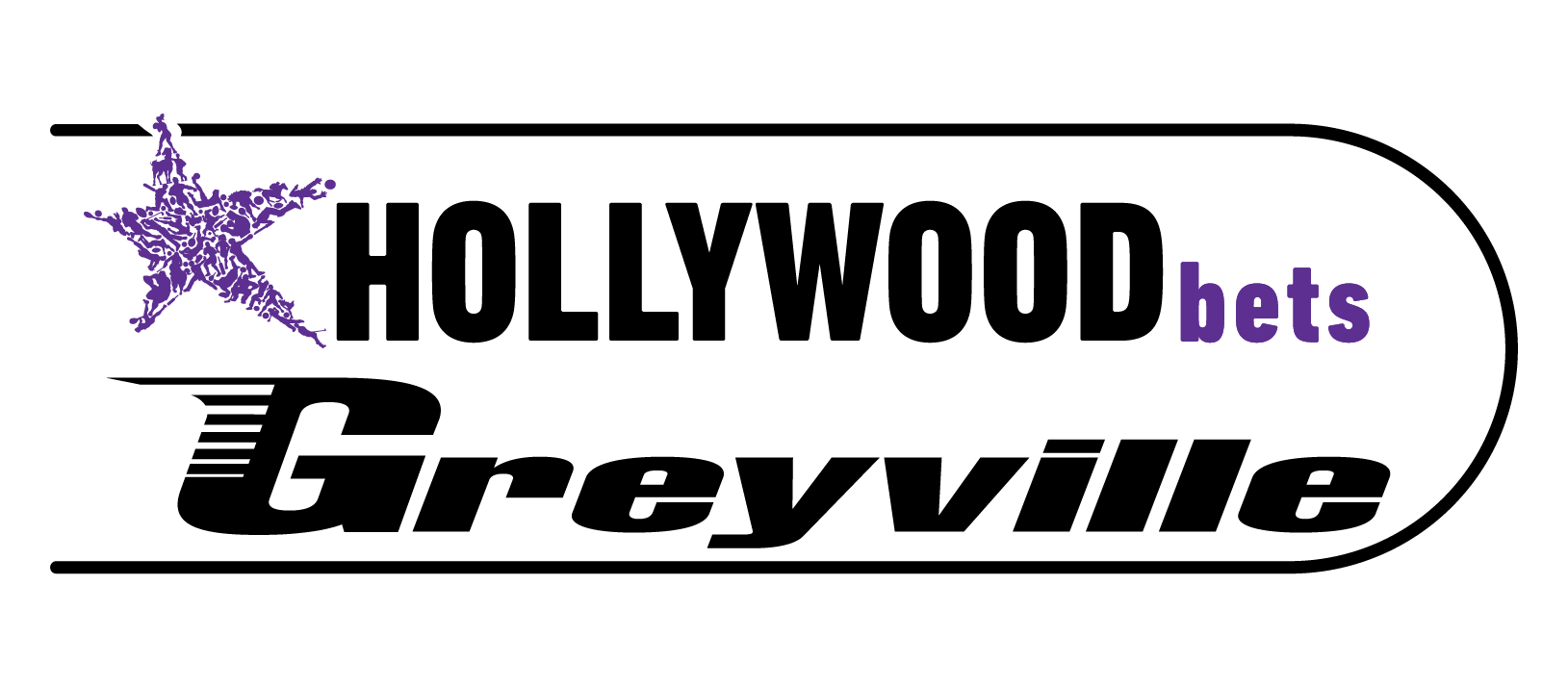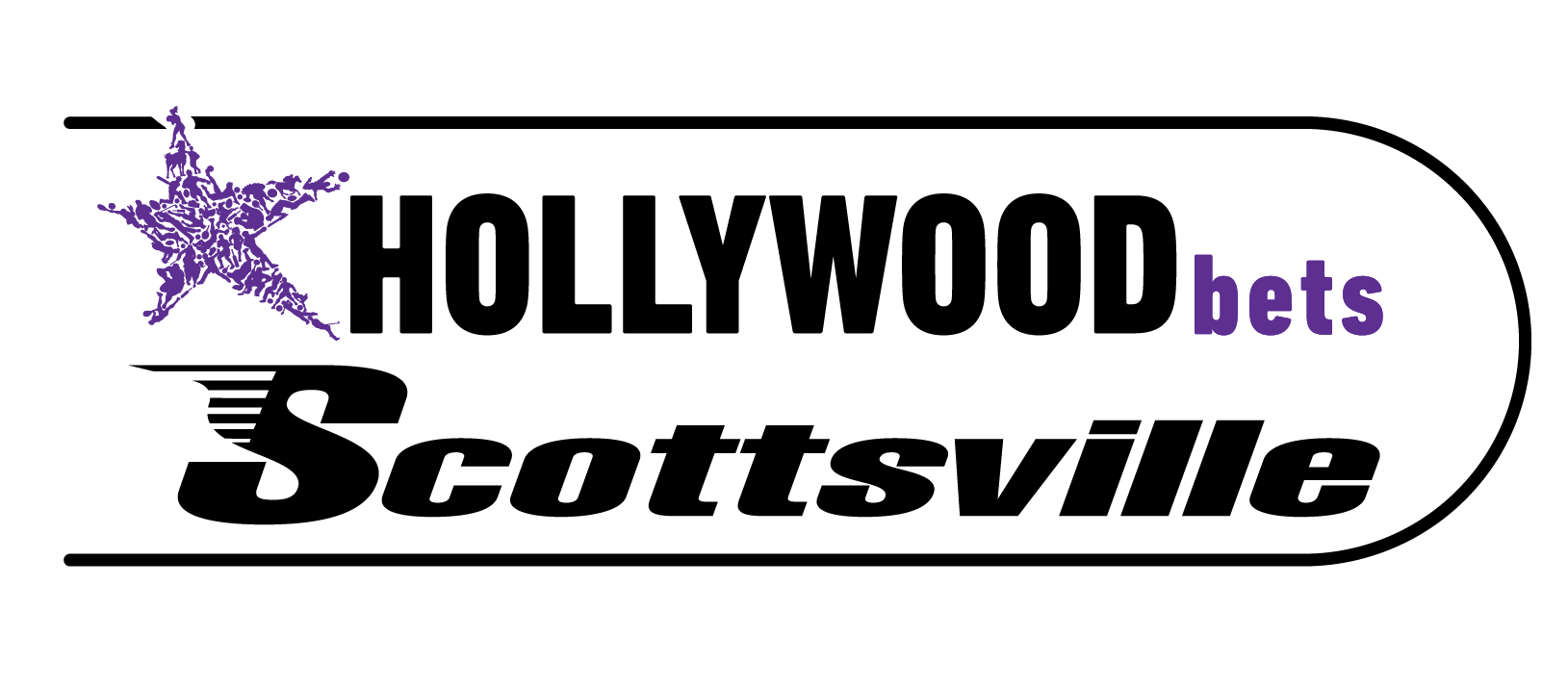Standard Bank customers who make credit card deposits into their Hollywoodbets accounts will need to pass a security measure in order to verify the payment. Standard Bank use MasterCard SecureCode, and is part of the 3D Secure process. Learn more below.
As taken from the Standard Bank Activation Help page on MasterCard SecureCode. Click here.
SECURE INTERNET SHOPPING – HELP
This is Secure Internet Shopping
Using a Standard Bank credit or debit card to pay for goods and services over the Internet is now more secure with our Secure Internet Shopping service.
The added security is free to you and easy to set up. All you need to do is activate your Secure Internet Shopping service and you can start shopping online at participating merchants with the peace-of-mind you deserve.
In registering for Secure Internet Shopping, you will need to enter a few details and choose the PIN you’ll enter when making online purchases.
Secure Internet Shopping from Standard Bank is in line with MasterCard and Visa’s secure online shopping initiatives in the form of SecureCode and Verified respectively.
Merchants participating in Secure Internet Shopping service will accept payment with a Standard Bank card only if you have registered for the service. Note that you will not be able to use your credit card to shop online at participating merchants unless you have registered for the service.
Details required
When registering you will need to provide the following:
– Card number
– Card verification value, which is the last 3 numbers on the signature panel on the back of your card
– Expiry date
– Name embossed on card
– Personal identification in the form of the number that appears in either the identity document or passport which Standard Bank has on record from when you opened your card account.
– Enter a personal assurance message that will appear when you are at the check-out point of a participating merchant and before you enter your PIN. See “Your personal assurance message” for more about this.
– Choose and confirm a PIN. See “Your PIN” for more on this.
Click here to activate your card for 3D Secure now!
Your personal assurance message
The phrase you enter may not exceed 30 characters and should be unique to you so that you can recognise it as yours. This gives you the assurance that your transaction is secure.
Do not enter your PIN if the message displayed is incorrect. Call 0861 201 311 (South Africa only) or +2711 2411311 (Mozambique and Namibia) immediately and report a possible attempted fraud.
Your PIN
Your Secure Internet Shopping PIN must have five digits. Here are some standards to consider when deciding on a PIN.
– It may not contain the same number repeated three consecutive times, for example, 11132.
– It may not be consecutive numbers, for example, 12345.
– It may not be the same as your ATM or Internet banking PINs.
Note that when checking out, you will be asked for your “Customer-selected PIN (CSP)” or SecureCode CSP. This is this PIN you chose when registering for Secure Internet Shopping.
Preventing fraud
Call 0861 201 311 (South Africa only) or +2711 2411311 (Mozambique and Namibia) immediately to report a possible attempted fraud.
For further information
Call us on 0861 201 311 (South Africa only) at any time, email [email protected] or visit us at www.standardbank.co.za (South Africa), www.standardbank.co.mz (Mozambique) or www.standardbank.co.na (Namibia).