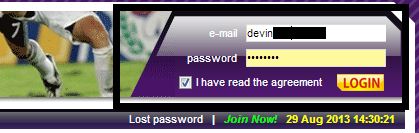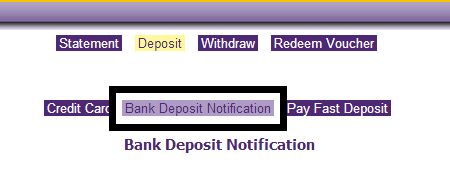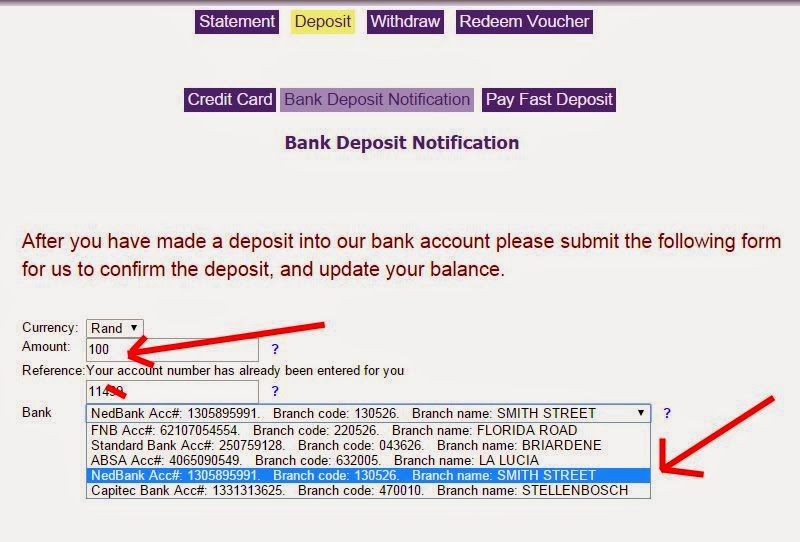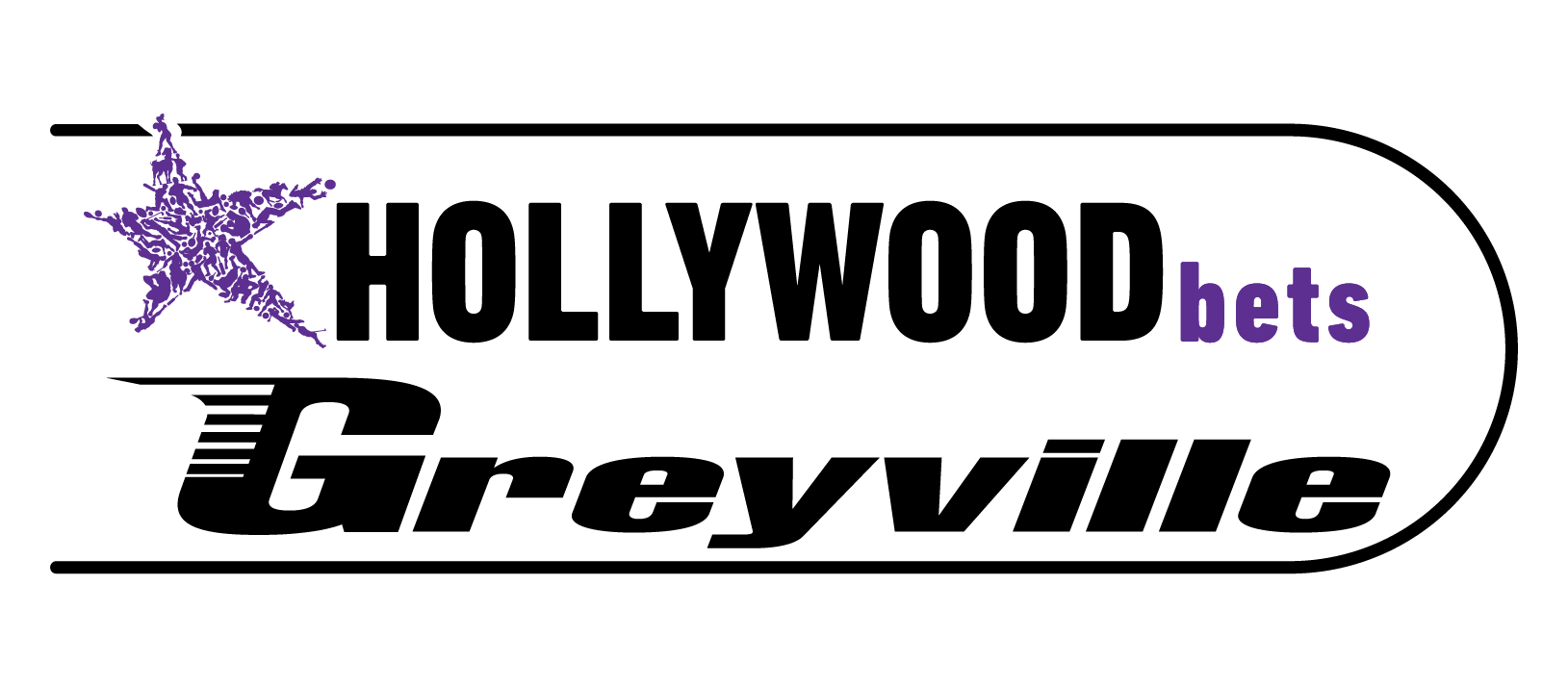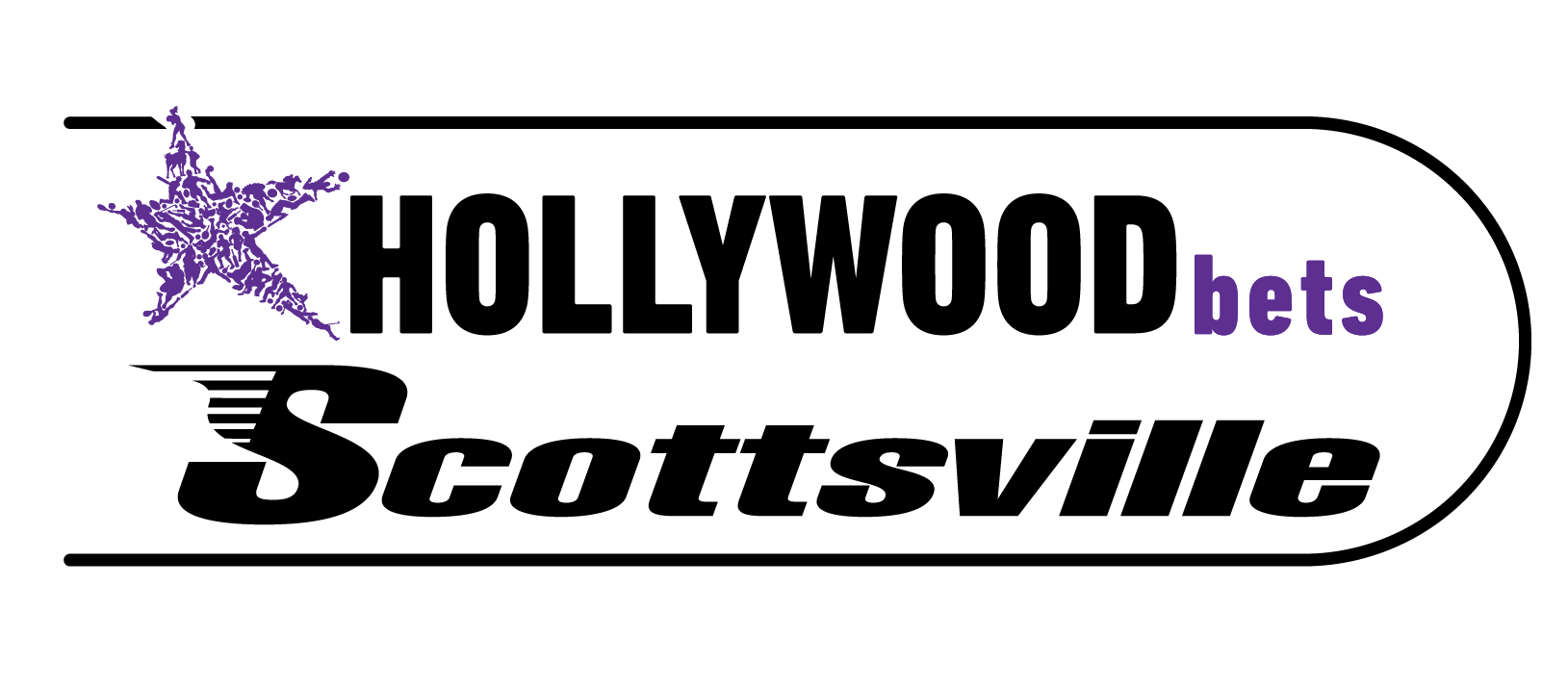You have made a bank deposit with Hollywoodbets, and you want to send a notification to tell us. Follow this method to send us a DEPOSIT NOTIFICATION via the Hollywood
*Please note, if you cannot login to your Hollywood account, please request a lost password (click on the button next to Join Now). Otherwise please contact our Call Centre on 08600 42387.
1. Your first step is to login to your Hollywood account:
2. Click on the Deposit link:
3. Click on the Bank Deposit Notification button (the middle tab) on the deposits page.
4. Enter the amount you have deposited into the AMOUNT field. Your account number will be written their automatically. Please choose which bank you made the deposit into on the drop down menu. Then click SUBMIT.
5. You have now sent us your Deposit Notification! We have to check that the deposit reflects in our account, and then we will credit your Hollywood account.
If your deposit has still not been cleared, and you need it to be cleared urgently, please do the following:
A ) Please call us on our direct DEPOSITS LINE on 031 334 0715 or our HELPLINE on 08600 42387.
or
B ) Please send an email to the following email addresses:
[email protected]
[email protected]
[email protected]
PLEASE PROVIDE THE FOLLOWING INFORMATION
1) Your Hollywood Account Number
2) The amount you deposited
3) The bank you deposited into
4) What you used as the REFERENCE number
5) The time you performed the deposit
This will enable our team to quickly find your deposit. The more information they have, the better.