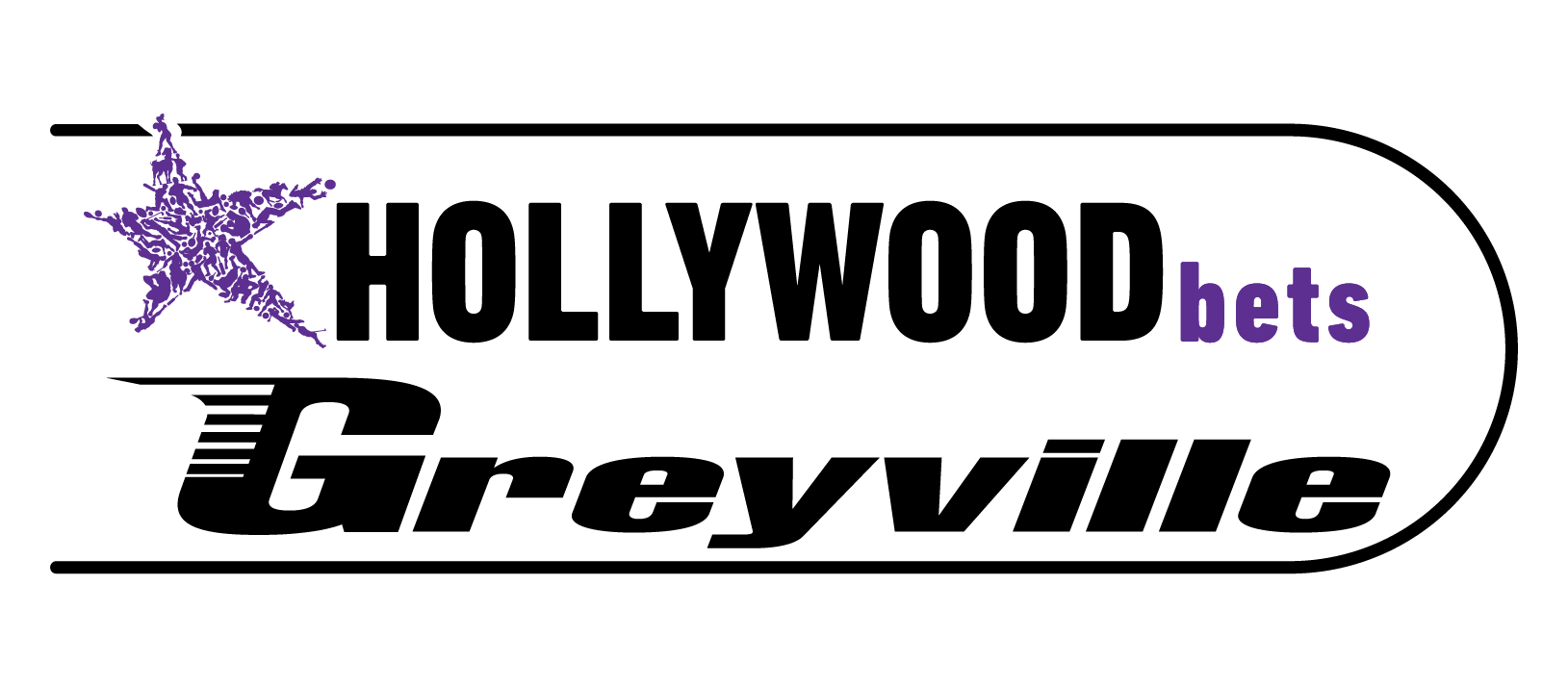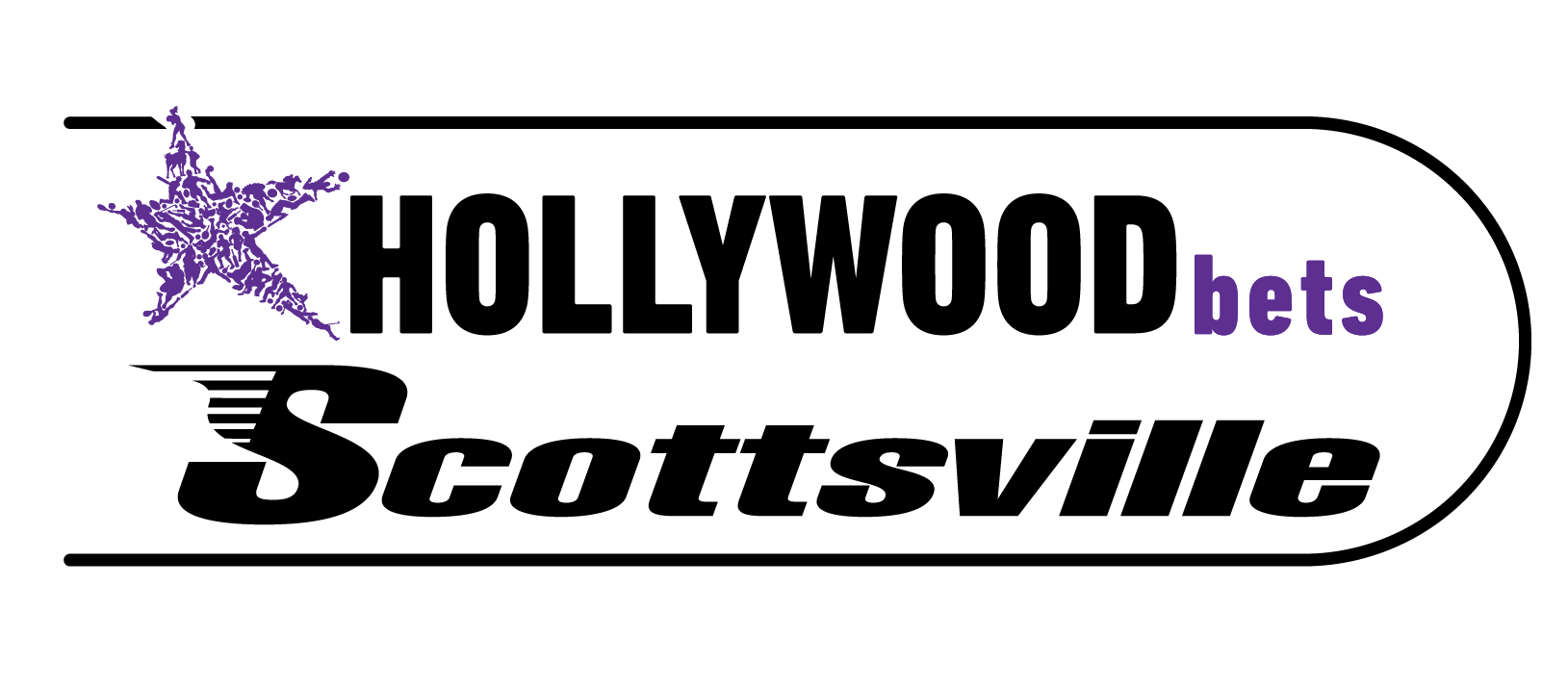Hollywood's offering of live in-running betting has just got bigger and better, with the launch our new Live In-Play feature on the Hollywood website and mobi-site!
- How do I access the Hollywood Live In-Play betting site?
- Do I need to do a bank deposit to get money into my Live In-Play balance?
- How do I get money into my Live In-Play balance?
- Can I withdraw my winnings from my Live In-Play account straight to my bank account?
- How do I transfer money from my Live In-Play Account back to my Hollywood balance?
- What are the current live events I can bet on?
- How do I strike my first bet?
- Why does my bet not go through immediately when I strike my bet?
- How do I see my previously struck bets?
- How do I take multiple Live In-Play bets?
- How do I remove a team from my multiple selections (before I strike the bet)?
- Can I take a multiple with pre-match bets and Live In-Play bets?
- Can I take a multiple with Live In-Play markets within the same match?
- My odds are currently shown as decimal. How do I change them to fractional?
- What do the different sport symbols mean on the Live In-Play Diary?
- How do I access the Hollywood Live In-Play betting site?
 |
| Live In-Play button on the Hollywood website |
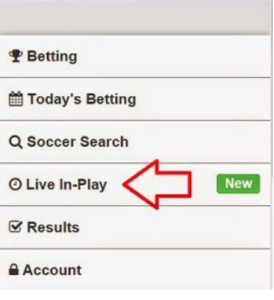 |
| Live In-Play button on the Hollywood mobisite |
- Do I need to do a bank deposit to get money into my Live In-Play balance?
- How do I get money into my Live In-Play balance?
- Can I withdraw my winnings from my Live In-Play account straight to my bank account?
- What are the current live events I can bet on?
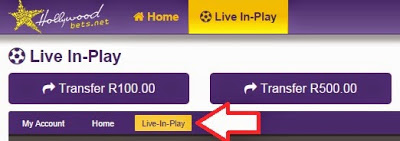
This will show you all the events. You will have the match title, the sport, the markets, and the starting time. To pick a game to bet on, you can either click on the match title, or the “View Markets” button for that match.
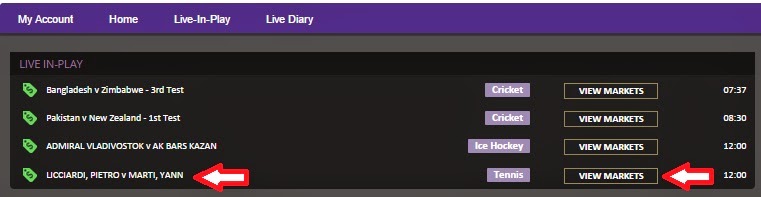
- What events are the upcoming events available for me to bet on?
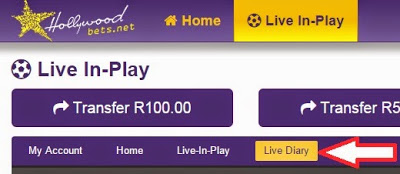
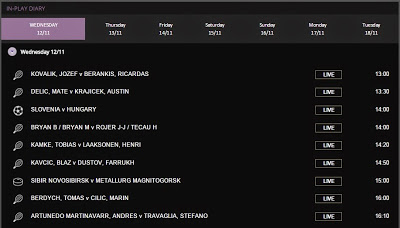
- How do I strike my first bet?
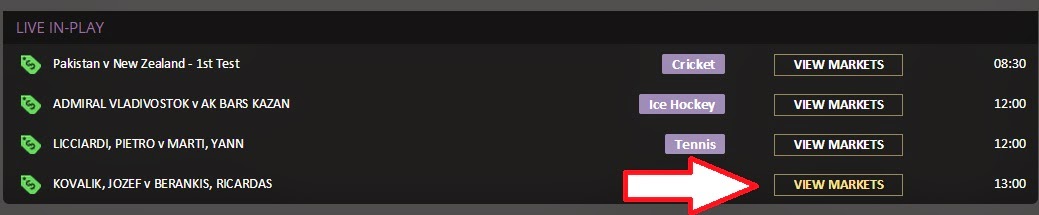
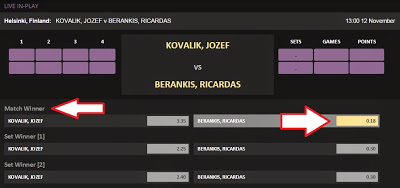
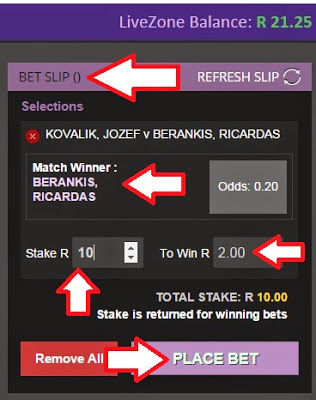
Once you are ready, click on the pink “PLACE BET” button. (If you want to remove the bet from your bet slip, click the red “Remove All” button).
Once you click PLACE BET, a countdown will begin. The reason for the countdown is because it acts as a buffer, should the betting have changed in that 10 seconds. The countdown will begin on the PLACE BET button like so (it will show as WAIT):
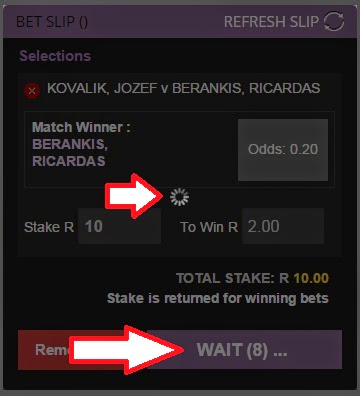
If the bet does not go through because of a price change, then you will either be shown a new price (which you can accept and bet); or it will show you that the market for that event has now been suspended.
If it does go through successfully, then you will be shown a bet confirmation on the bet slip like so. It shows you the market you bet on, as well as the option you took, along with the price and your stake. You can click on PRINT to view the full details of the bet:

- Why does my bet not go through immediately when I strike my bet?
Once you click PLACE BET, a 10 second countdown will begin. The reason for the countdown is because it acts as a buffer, should the betting have changed in that 10 seconds. The countdown will begin on the PLACE BET button like so (it will show as WAIT):
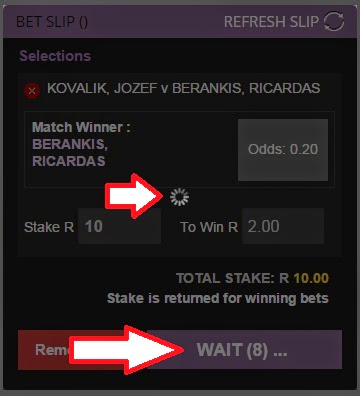
If the bet does not go through because of a price change, then you will either be shown a new price (which you can accept and bet); or it will show you that the market for that event has now been suspended.
If it does go through successfully, then you will be shown a bet confirmation on the bet slip.
- How do I see my previously struck bets?
If you want to view all your current pending, winning and losing bets, click on the “My Account” button on the menu tab on the home page.
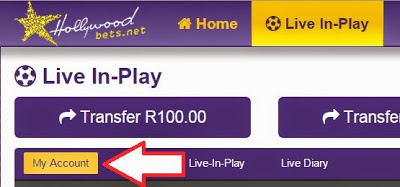
On the far right hand side of the screen (under your balance), click on the link that says “My Betting History”:
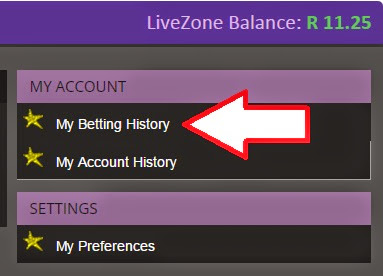
You will now see your most recent bets. The bets show the match, selection, the amount you bet and the current bet status.
You can filter or search for your bets by bet status, date, year, and bet id search.
Click on the Ticket number on the left hand column if you wish to view the full details of your bet, or if you wish to put it into a printable format.
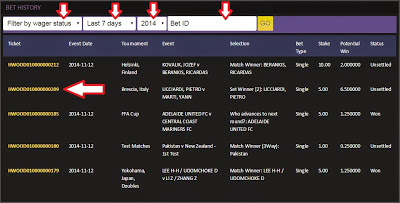 |
| Click to enlarge |
Taking a multiple with different Live In-Play events is easy. Select the first market you want to bet on by clicking on the price. This will add it to your bet slip (which is found on the right hand side of the screen). Now click on the Live In-Play link to view the other available Live In-Play matches. View another match, and then click on the market you want to include on your multiple. This will add it to your bet slip. Keep following this procedure until you have all the legs you want to have in your multiple. Note that prices are subject to your change. Your bet slip will ask you to accept the new price before submitting.
Here is an example of 3 leg multiple on your bet slip.
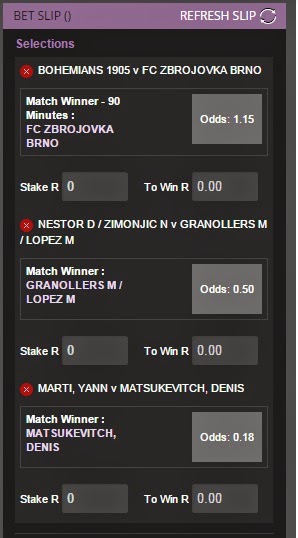
If you scroll just beneath the bet slip, you will see all of your betting options for 3 legs. The new Live In-Play Bet Zone gives you all the multiple options (not just the straight all to come):
1. Double
2. Treble
3. Trixie

1. Double
The Double bet indicates that you can take all 3 of your betting options as doubles within each other. So for three options you get 3 bets of:
1×2
1×3
2×3
It will cost you a minimum of R1 per bet, meaning this option will cost you a total minimum of R3.
If you want R1 per combination, then enter your unit stake as 1. This will cost total R3.
If you want R5 per combination, then enter your unit stake as 5. This will cost total R15.
Remember if 1 team loses, you still have the chance of winning if the other 2 teams win.
2. Treble
The Treble bet indicates your straight multiple. So here you need all 3 bets to win.
Your betting option gets you:
1x2x3
Enter your stake that you want. You will see the odds below the word Treble. The “To Win” box will show you how much your stake will win you. Remember your stake is returned if it is a winning bet.
3. Trixie
A Trixie is a 3 leg yankee. This gives you all the multiple bet combinations:
1×2
1×3
2×3
1x2x3
It will cost you a minimum of R1 per bet combination. There are 4 combinations in the Trixie.
If you want R1 per combination, then enter your unit stake as 1. This will cost R4.
If you want R5 per combination, then enter your unit stake as 5. This will cost R20.
If one team loses, you will still have a chance of winning on the remaining double.
- How do I remove a team from my multiple selections (before I strike the bet)?
If you want to remove a selection from your bet slip, just click on the red cross next to the team name. On your multiple selections there is also the option of removing a team by clicking on the red cross.
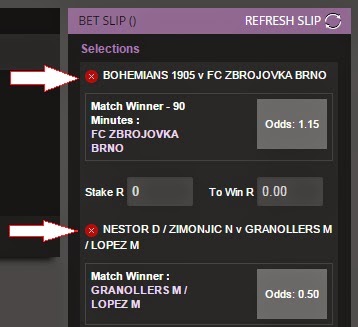
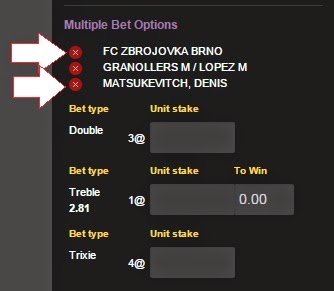
- Can I take a multiple with pre-match bets and Live In-Play bets?
Unfortunately this feature is not available at present. You can only take Live In-Play multiples with Live In-Play events. If you wish to take pre-match multiples, please return to the main Hollywood website.
- Can I take a multiple with Live In-Play markets within the same match?
No you cannot do this. This is regarded as a “related” bet, as one outcome directly affects the other. Any bet that is processed will follow the related bet ruling, which says that the bets will be seperated, and the stake divided amongst the legs.
- My odds are currently shown as decimal. How do I change them to fractional?
You need to go to “My Preferences” on the Live In-Play Zone in order to change your odds view. Click on the My Account link on the Menu tab. Then click on “My Preferences” on the far right hand side, just below your balance.
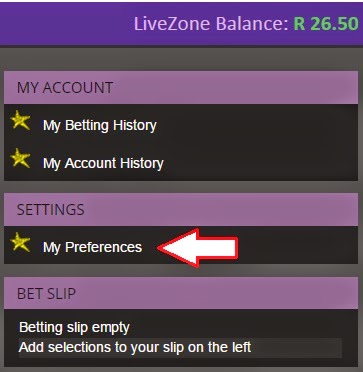
Go to the 4th option on the drop down menu. You will see there is a drop down menu to change how your odds are displayed. Click on Fractional (if you want to change from decimal) and then click SAVE at the bottom of the screen. You can change this at any time.
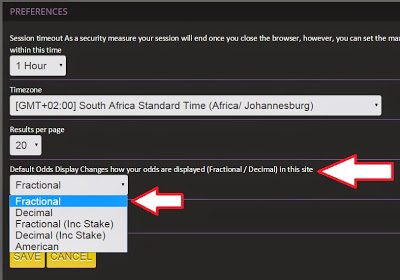
- What do the different sport symbols mean on the Live In-Play Diary?
Here is a key for the different symbols on the Live In-Play Diary: