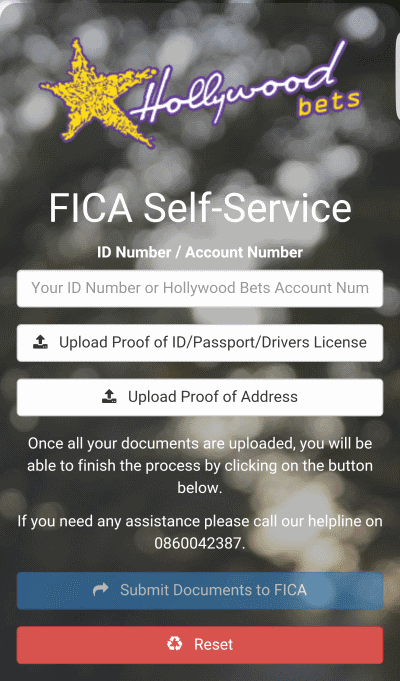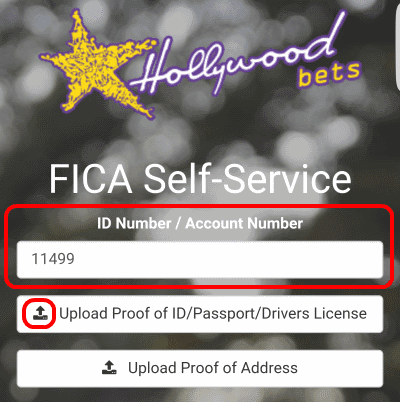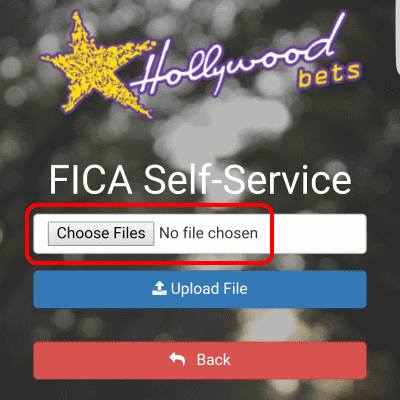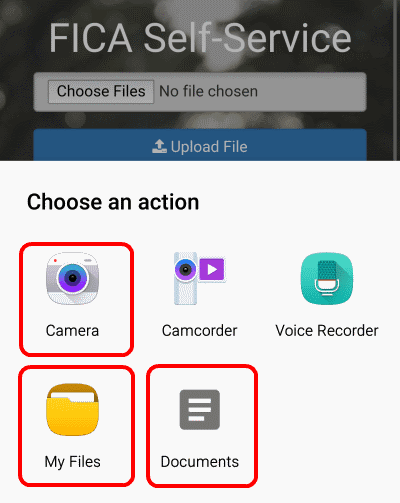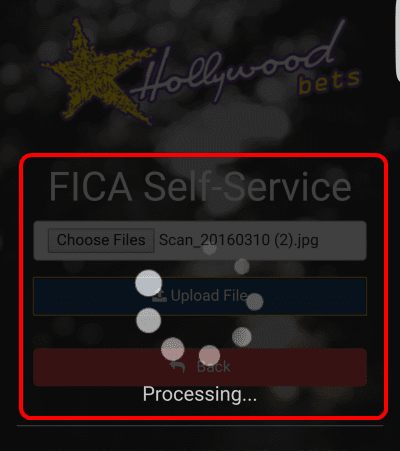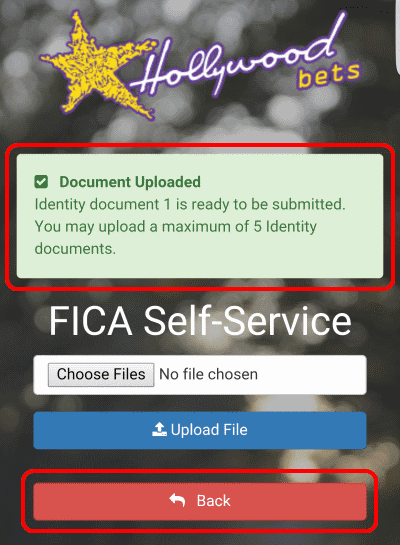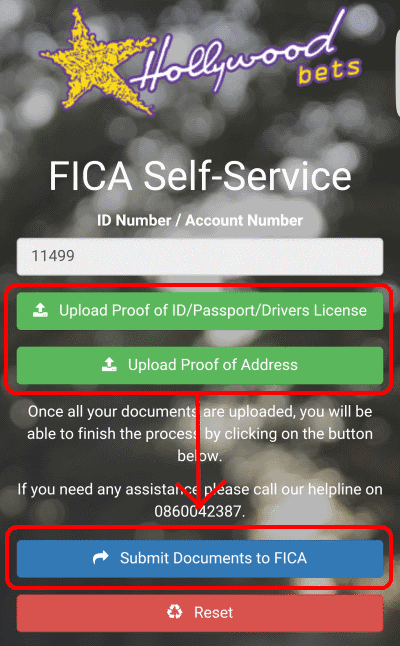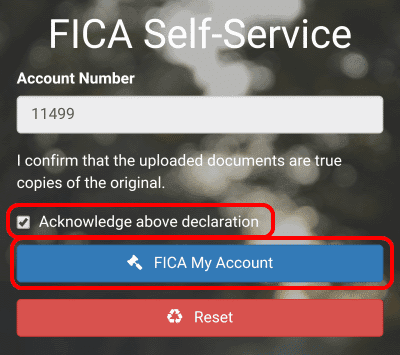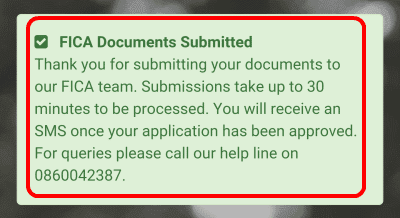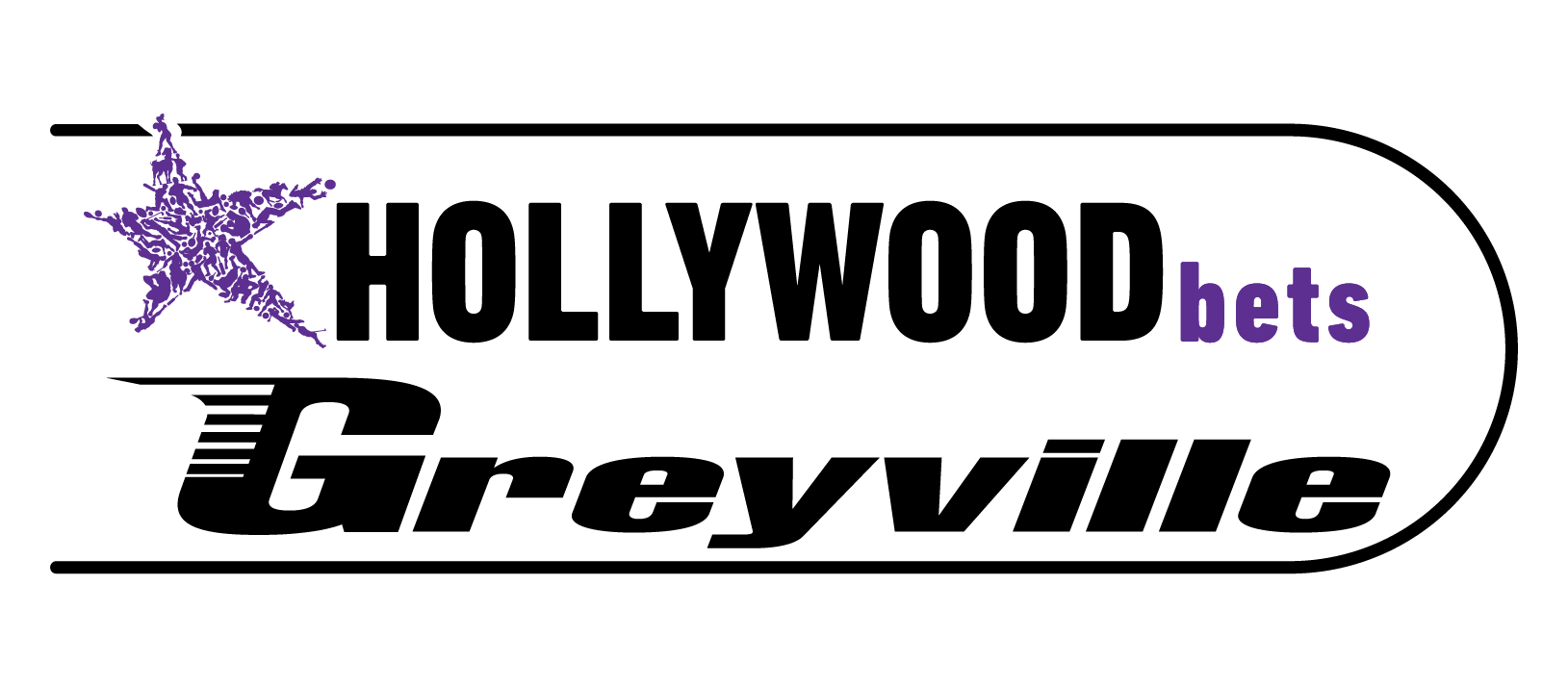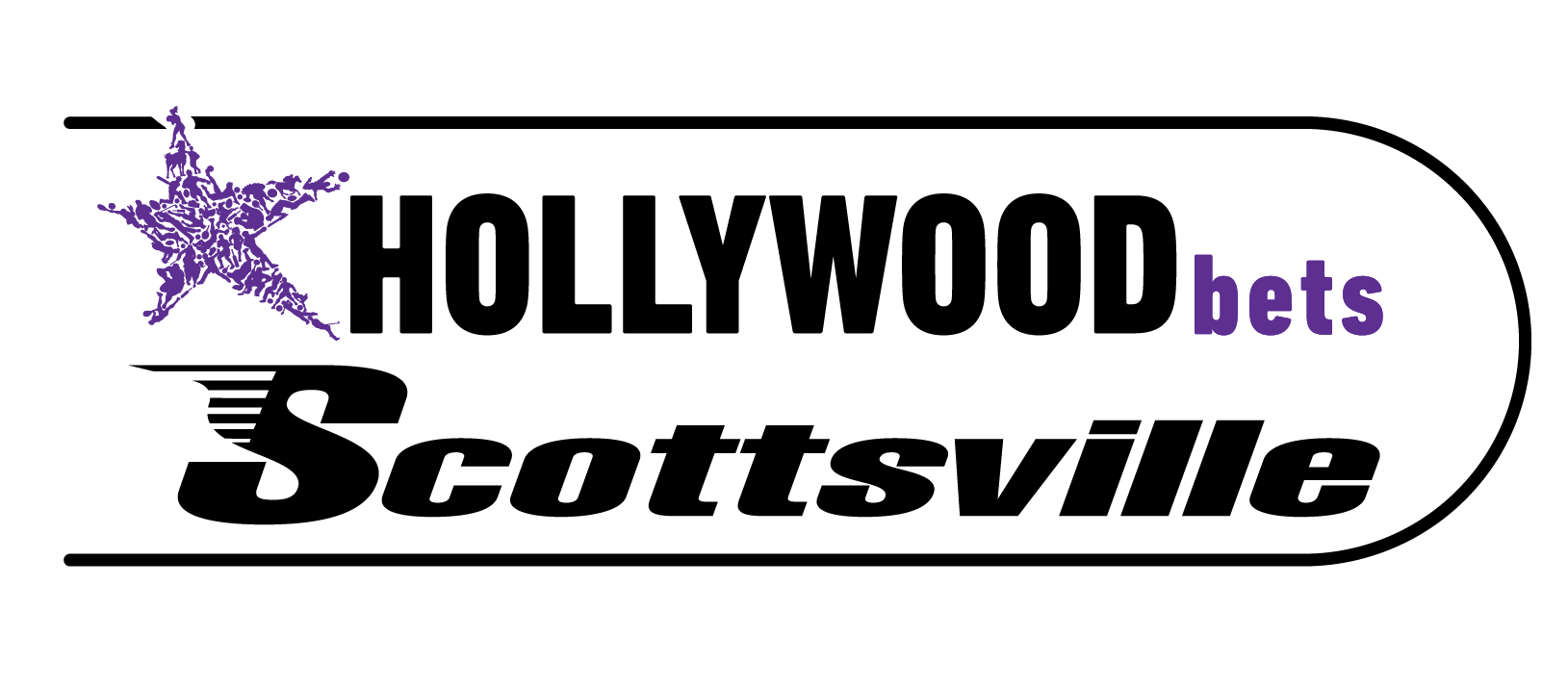Hollywoodbets has now introduced a FICA Self-Service website, where you can upload your documents directly to your Hollywoodbets account – erasing the need to WhatsApp, email or hand deliver it to the branch! Just visit the FICA Self-Service website and follow the steps below! Within 30 minutes of receiving your documents, we will activate your account! Call our Helpline on 087 353 7634 for more information or email us now.
What do you need to FICA?
FICA is a copy of your identity document (ID, Passport, Drivers Licence) as well as a copy of your Proof of Address/Residence. The proof of address can be a utility bill that clearly shows your address and full name, and must not be older than three months. For more information on which documents are acceptable click here now to watch a
helpful video!FICA is required by law for all account holders as requested by the South African government and the Financial Intelligence Centre Act, 38 of 2001 (FICA).
USING THE FICA SELF-SERVICE WEBSITE
Step 1:
Visit
http://fica.hollywoodbets.net on either your cellphone, tablet or desktop computer. Enter either your
ID number or
Hollywoodbets account number into the field on screen. Then click the button labelled “Upload Proof of ID/Passport/Drivers Licence.”
Step 2:
Click the “Choose Files” button to upload your identity document.
Step 3:
You can also take a photo of your ID document by using your phone’s camera option and upload it directly. Or if you have a PDF file or JPG stored on your device, you can search for it on your phone and upload it.
Step 4:
Once you have selected your file, click the blue “Upload File” button. This will begin uploading your document to the website.
Step 5:
If the file successfully loads, you will see a green box with a tick saying that your document has uploaded. If you have more than one ID document you wish to upload, you may upload more. Click the red “Back” button and follow the same steps with your proof of address.
Step 6:
Once you have successfully loaded both documents, you will see that the upload buttons have turned green. Finish the process by clicking the blue “Submit Documents to FICA” button.
Step 7:
You will now reach a confirmation page to make sure that all is in order. Tick the box where you acknowledge that the documents you have uploaded are true copies of the original. Then click the blue “FICA My Account” button.
Step 8:
You will now receive a green confirmation message stating that your documents have been submitted to the Hollywoodbets FICA team. Please note that it can take up to 30 minutes for the FICA documents to be processed. You will receive an SMS once your application has been approved.
Should you experience problems during the FICA process, please contact us on our Hollywoodbets Helpline on
087 353 7634 or
email us at
[email protected].