FAQ
Withdrawing from your Hollywoodbets Account on the Website
Withdrawing from your Hollywoodbets Account on the Website
More in FAQ
-


Guess which ball the Hollywoodbets Dolphins player hit into the air – Ts & Cs
Entrants stand a chance to win 2x tickets to watch the Hollywoodbets Dolphins vs...
-


Lost Hollywoodbets password? How to reset your password with Hollywoodbets in 2024
Everything you need to know about resetting your Hollywoodbets password.
-


How to update your cellphone number details with Hollywoodbets
Did you know that you can now update your Hollywoodbets cellphone details without having...
-


Beware of fake Hollywoodbets apps
From fraudulantly charging your credit card to spying on you via your mobile device,...

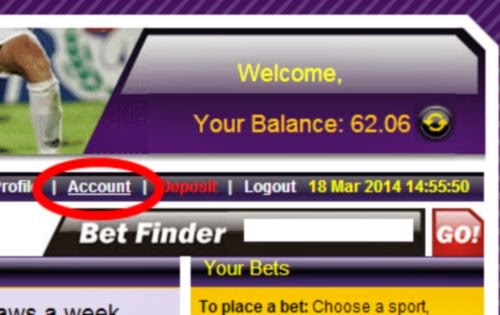

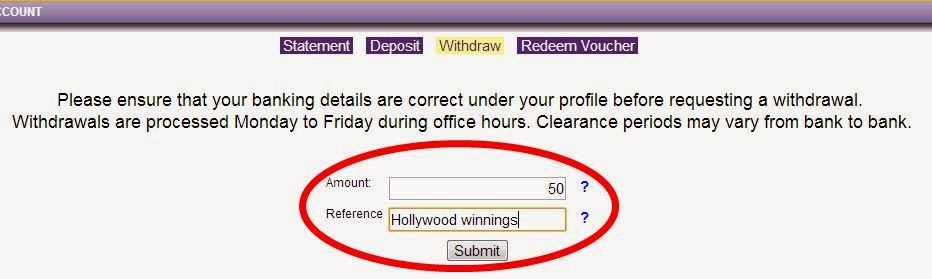
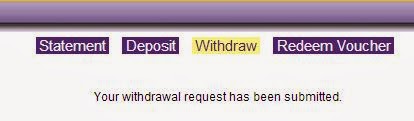




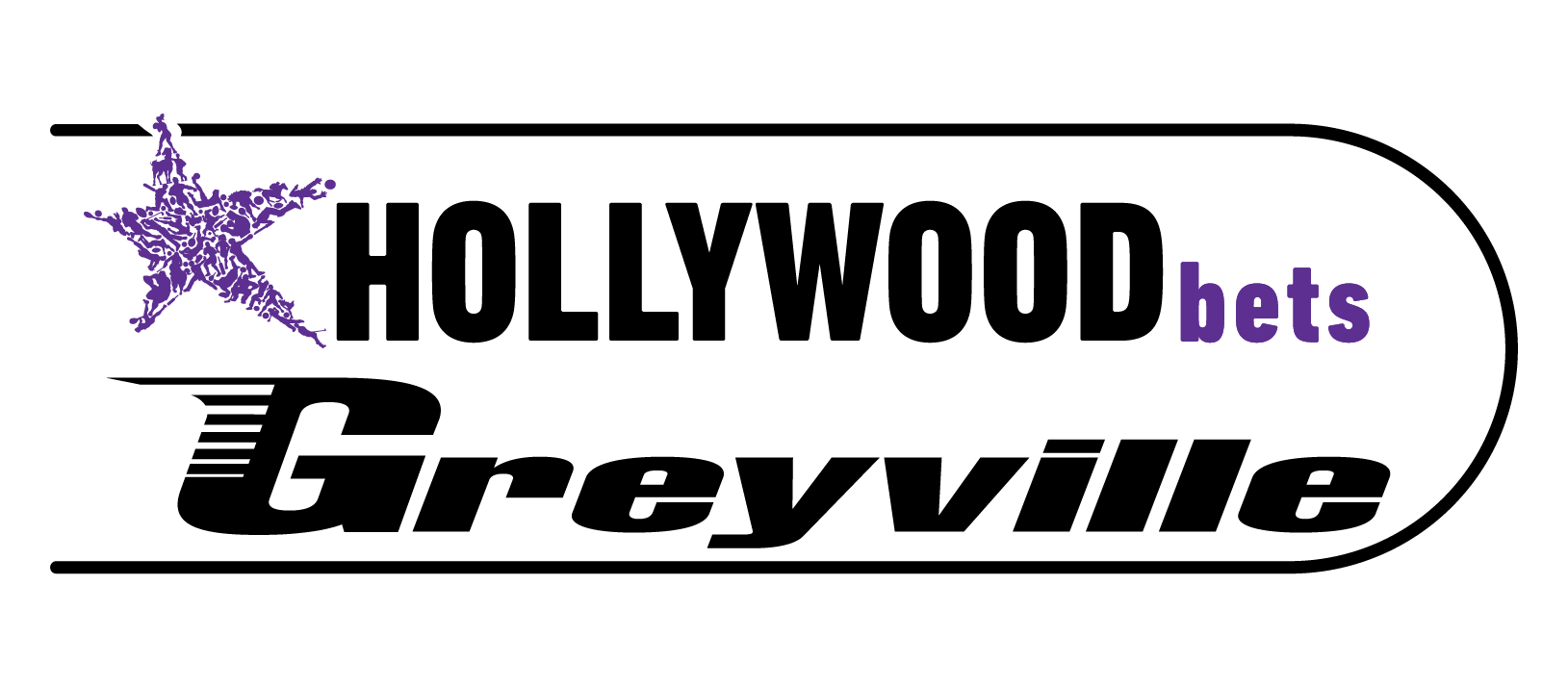
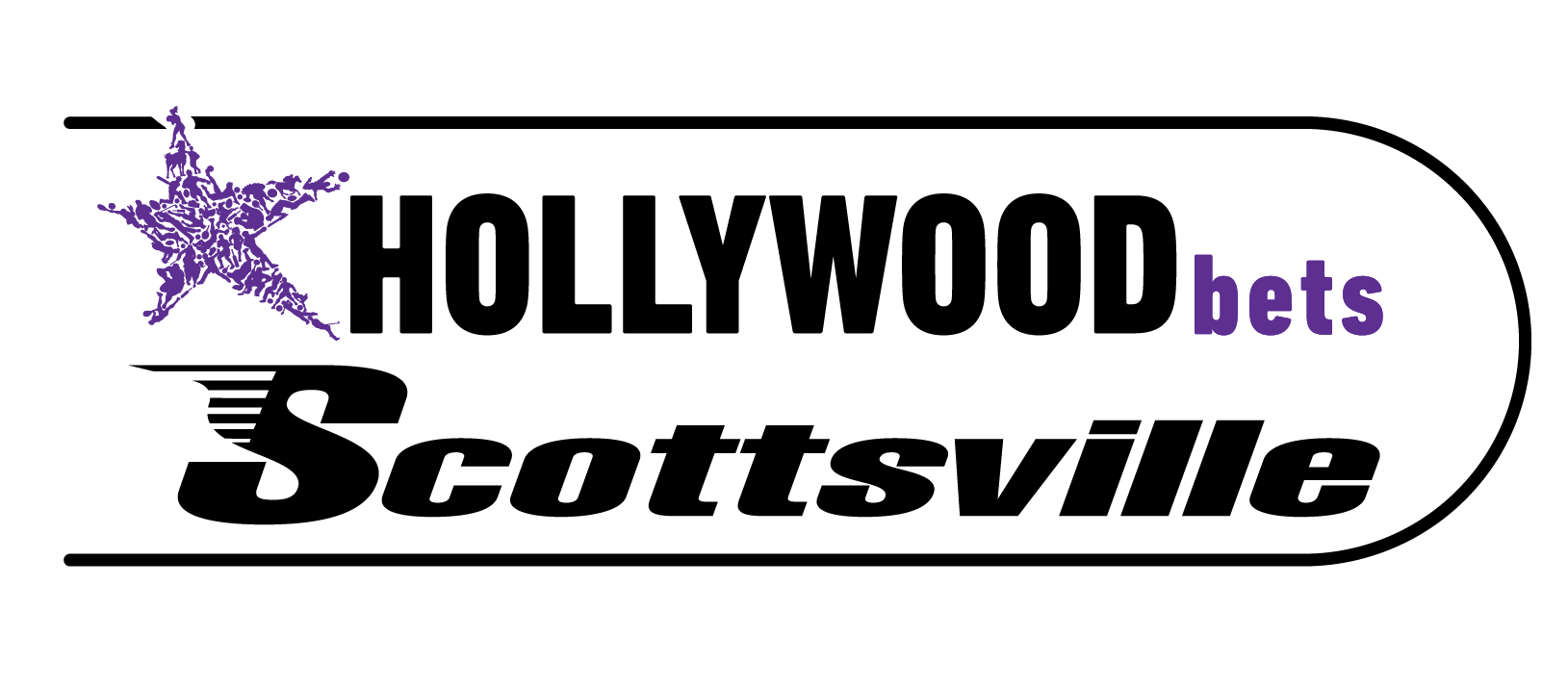








Unknown
October 8, 2016 at 1:48 pm
good
Unknown
May 21, 2017 at 5:53 am
Got it