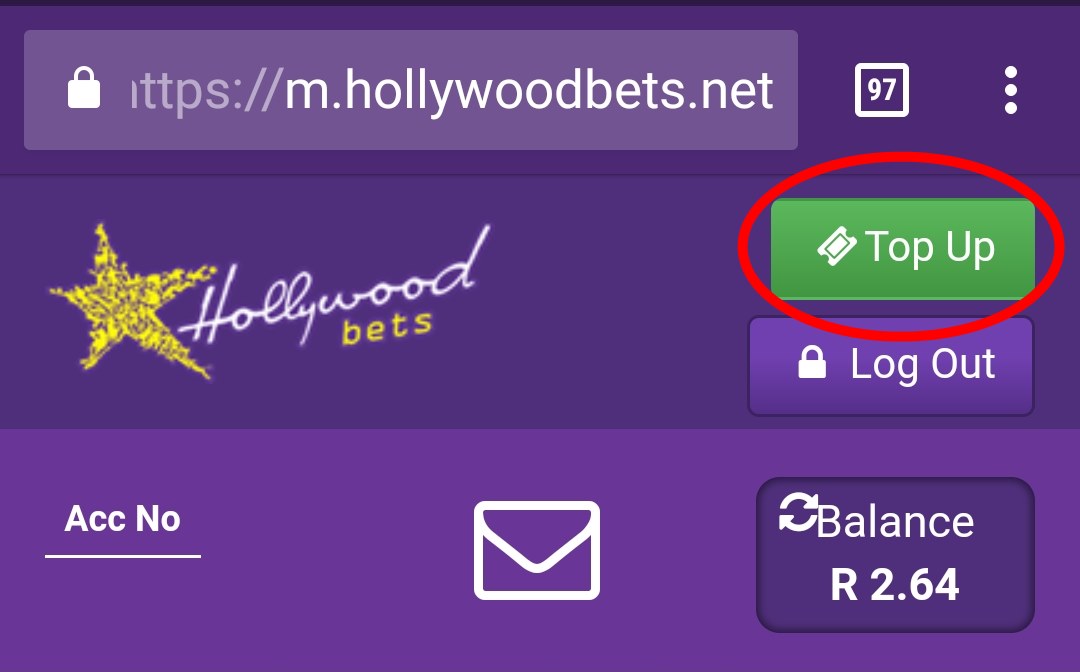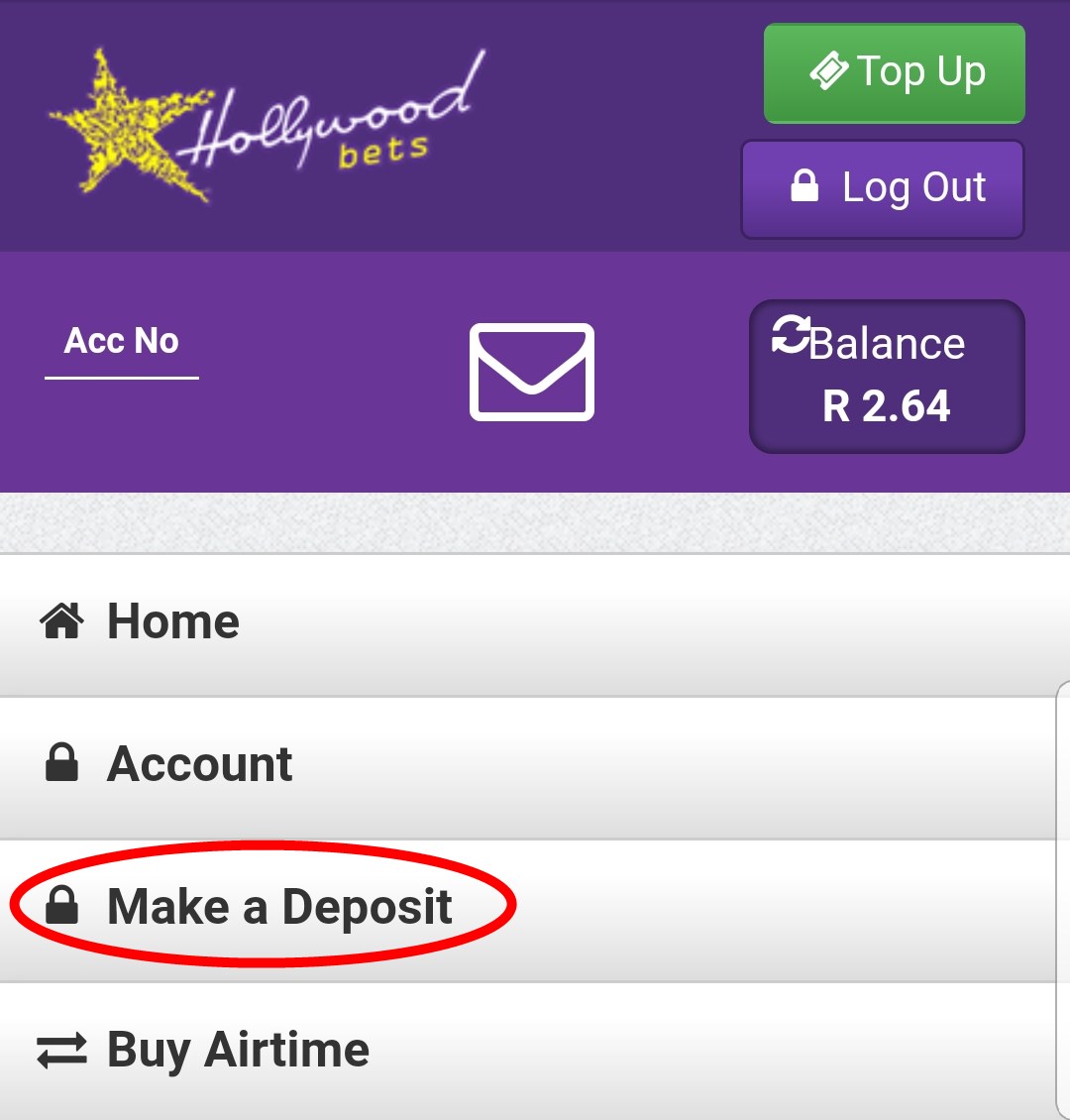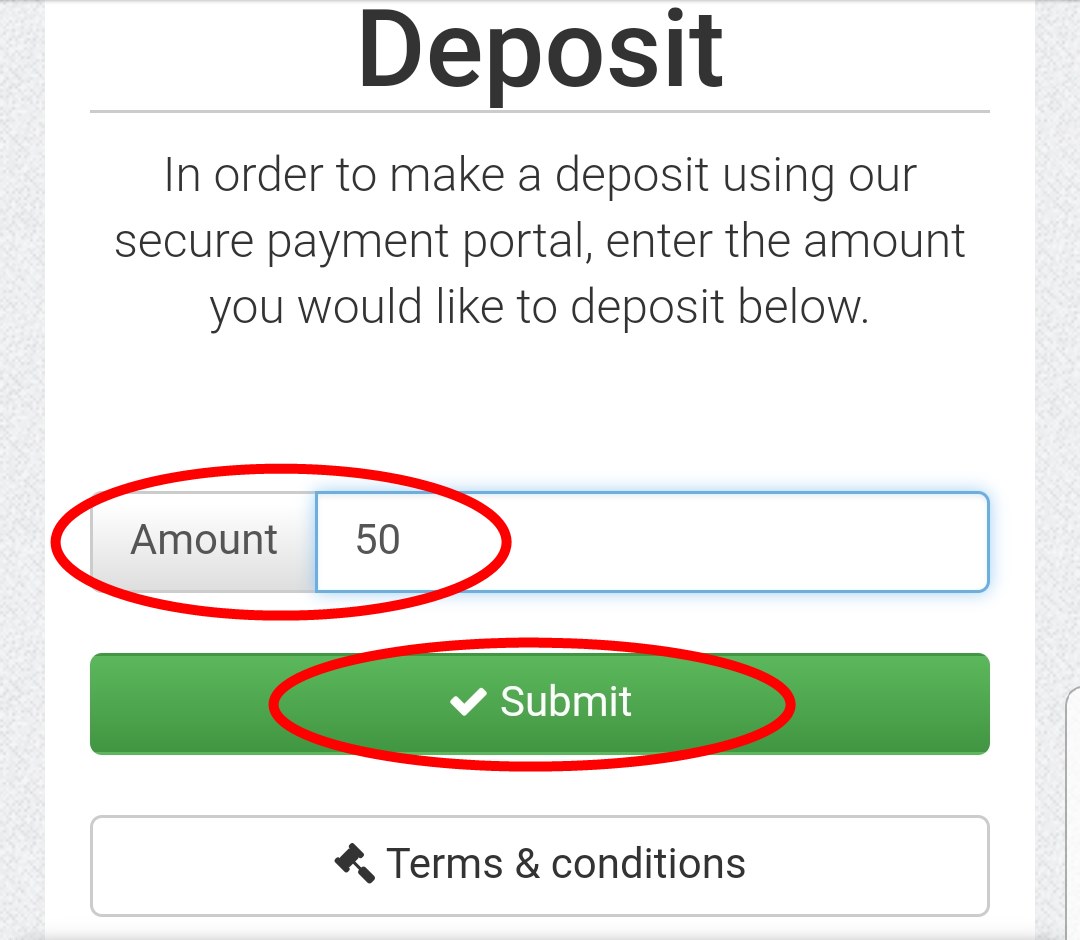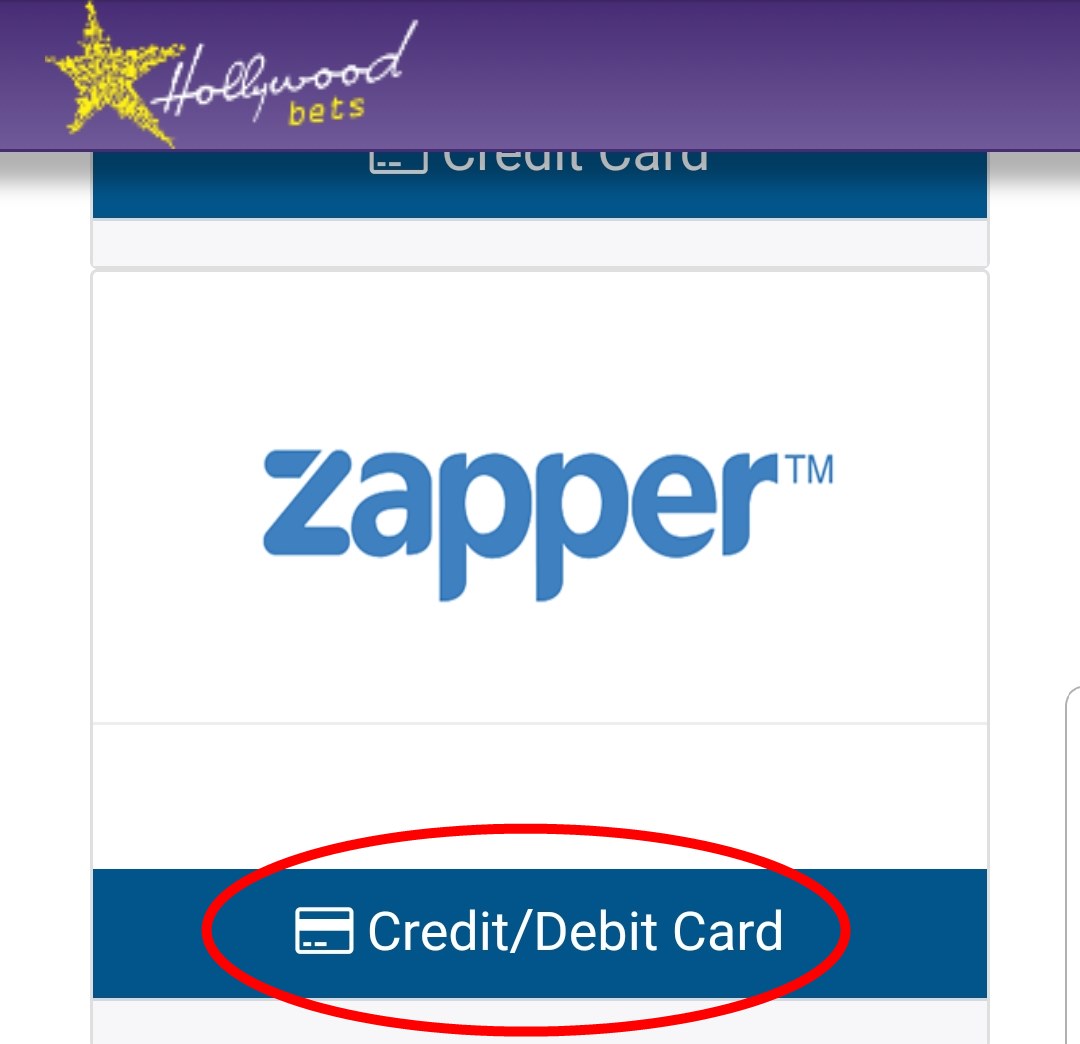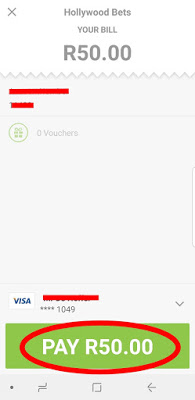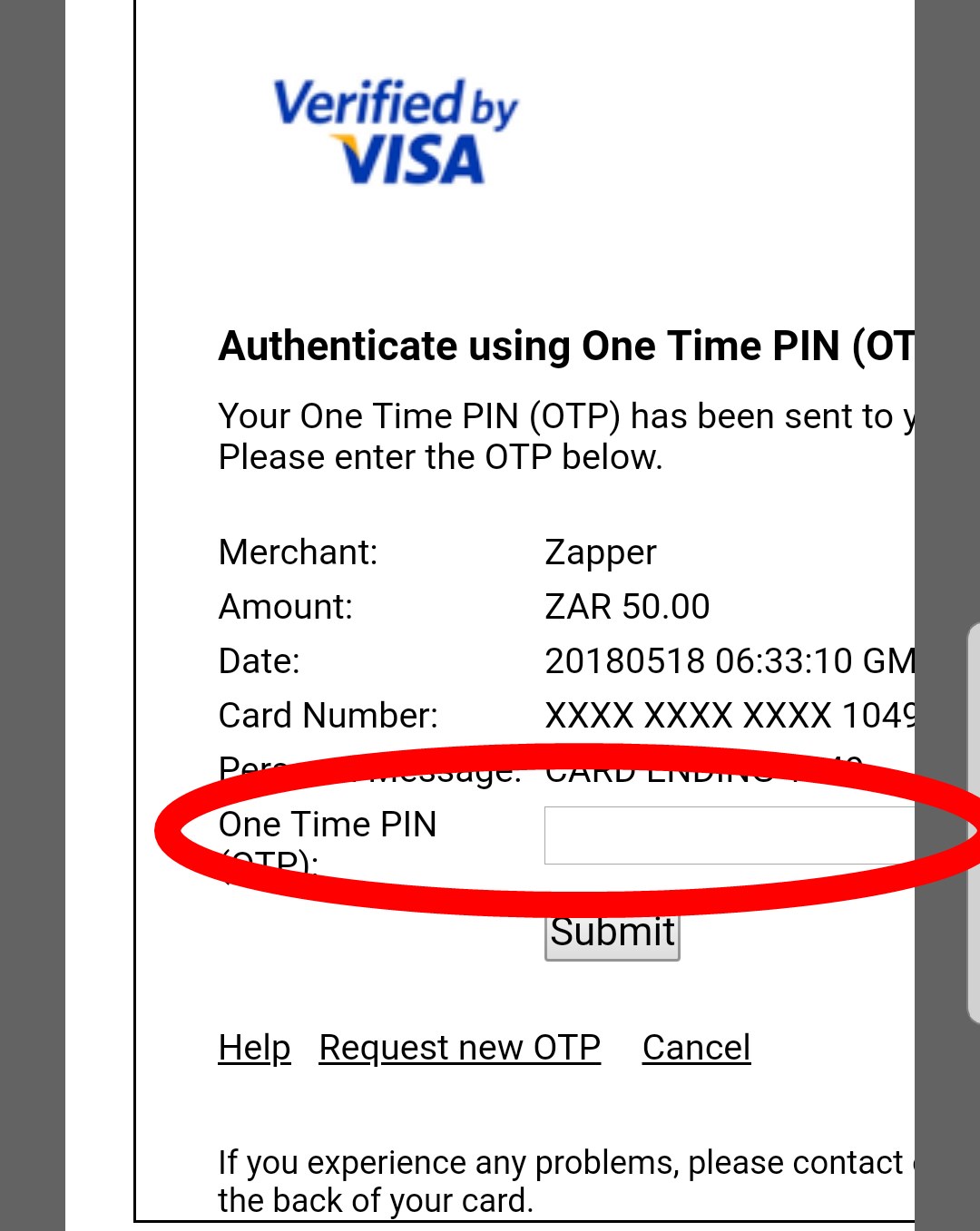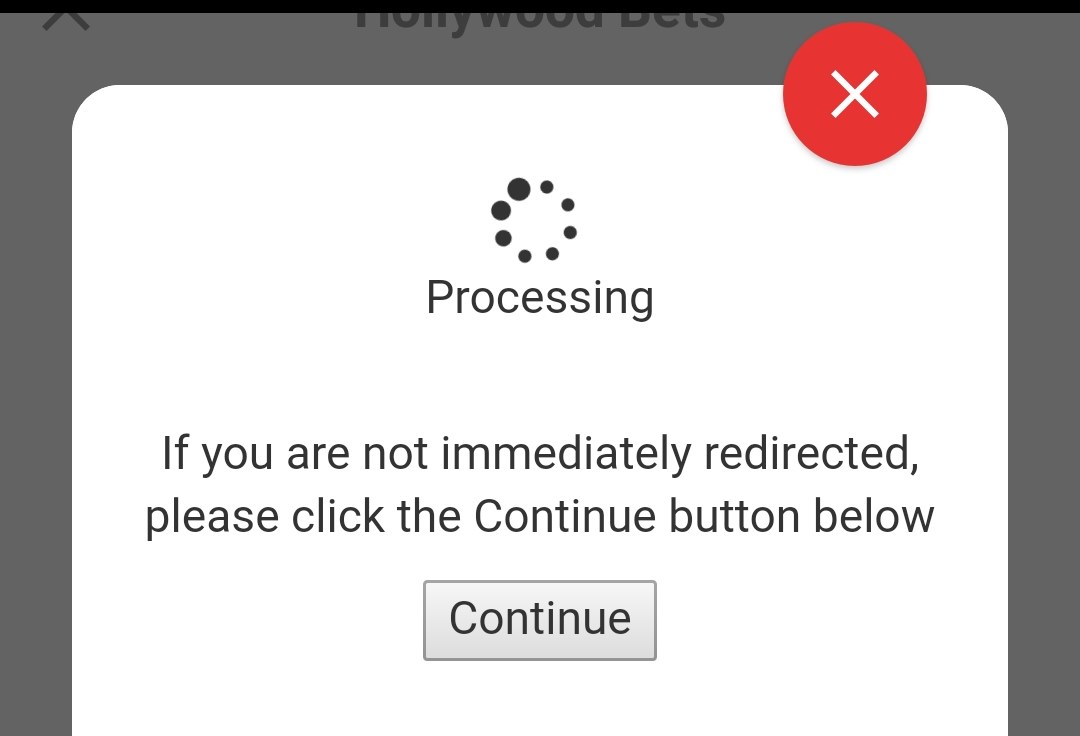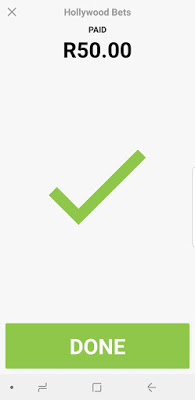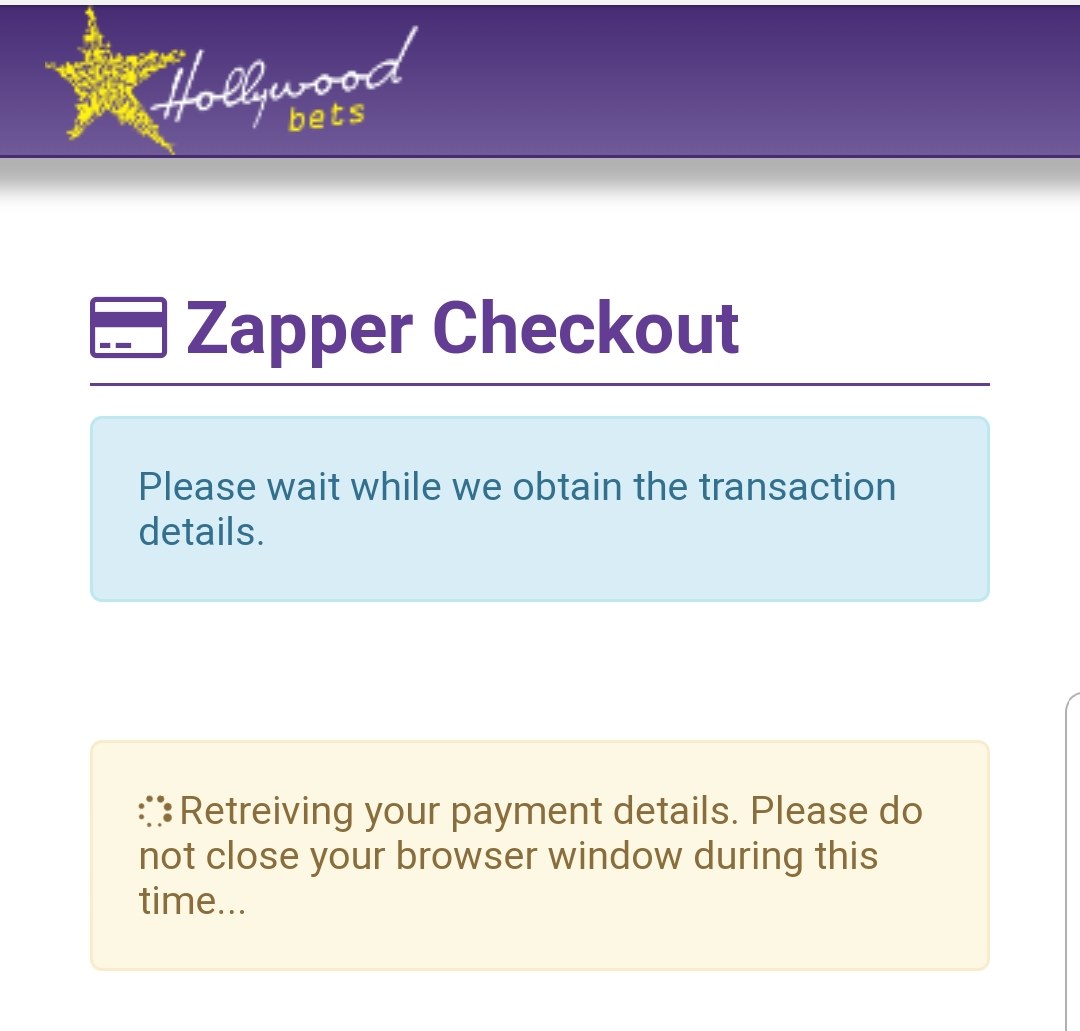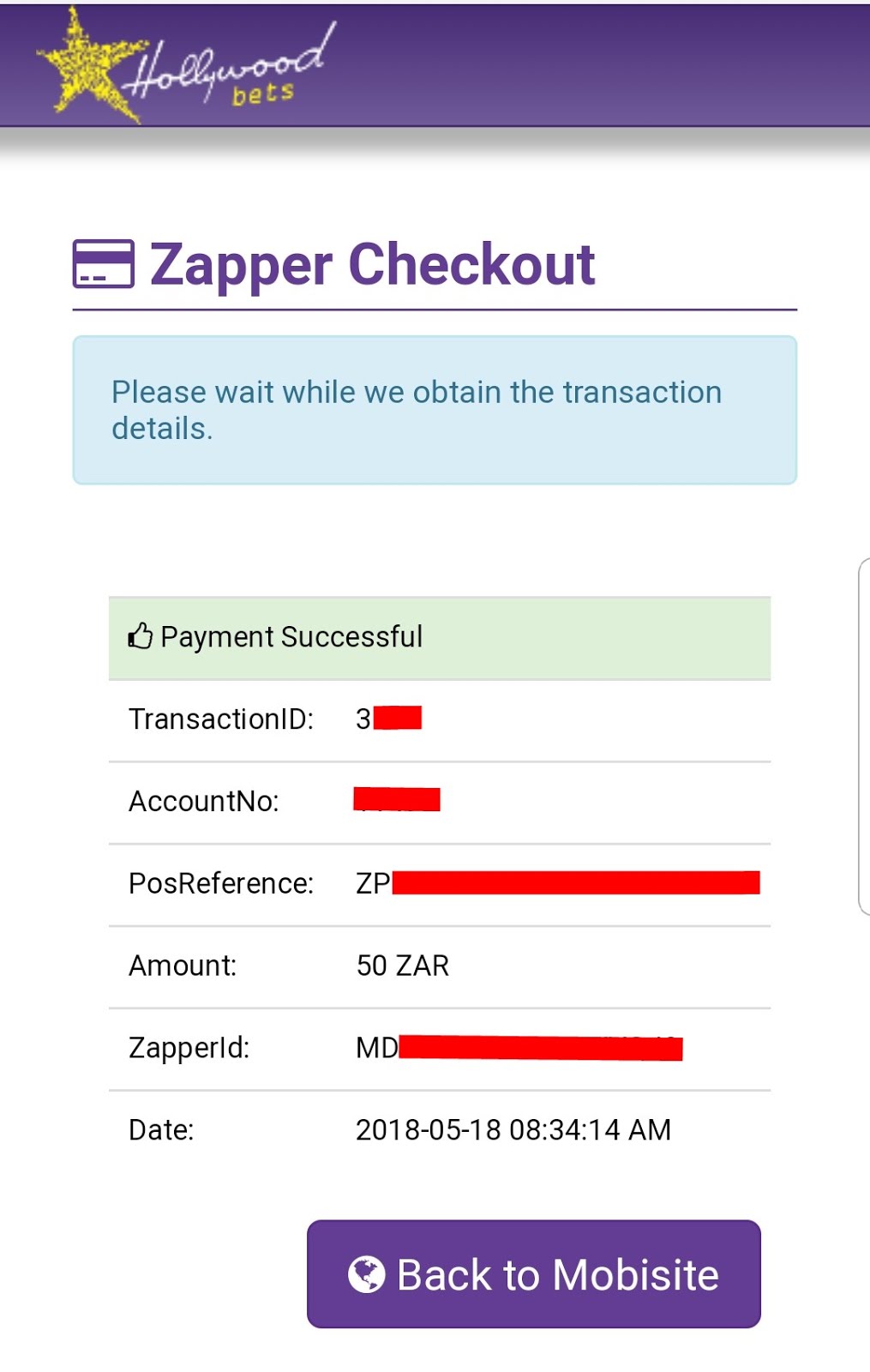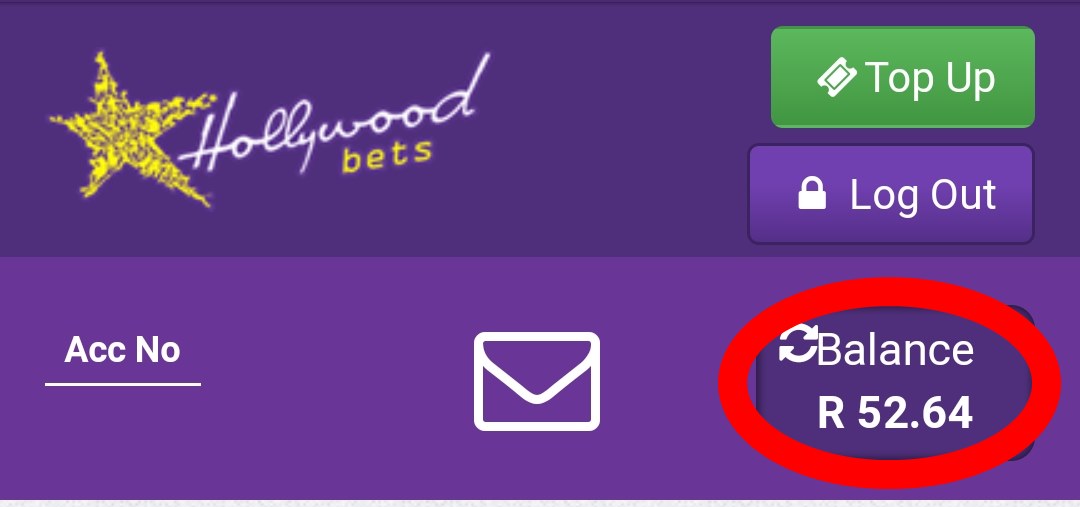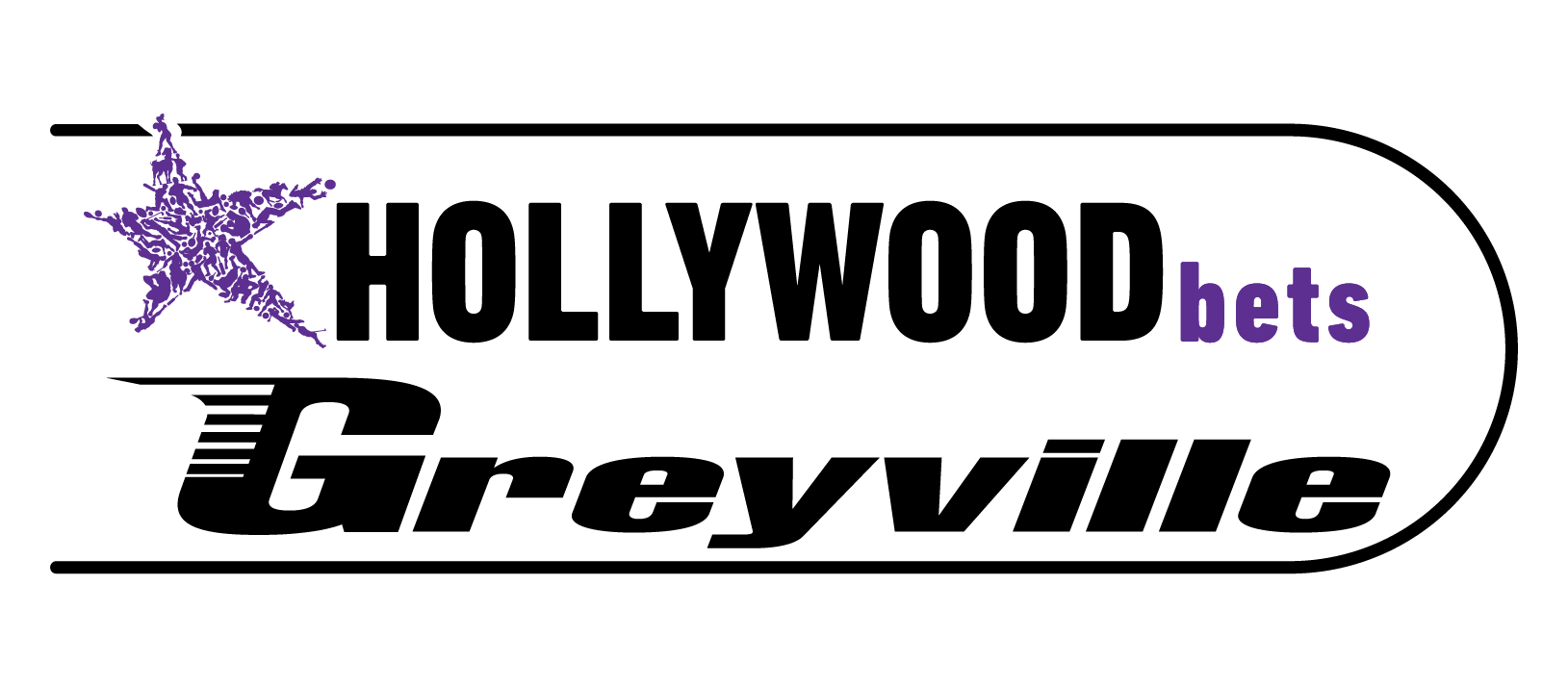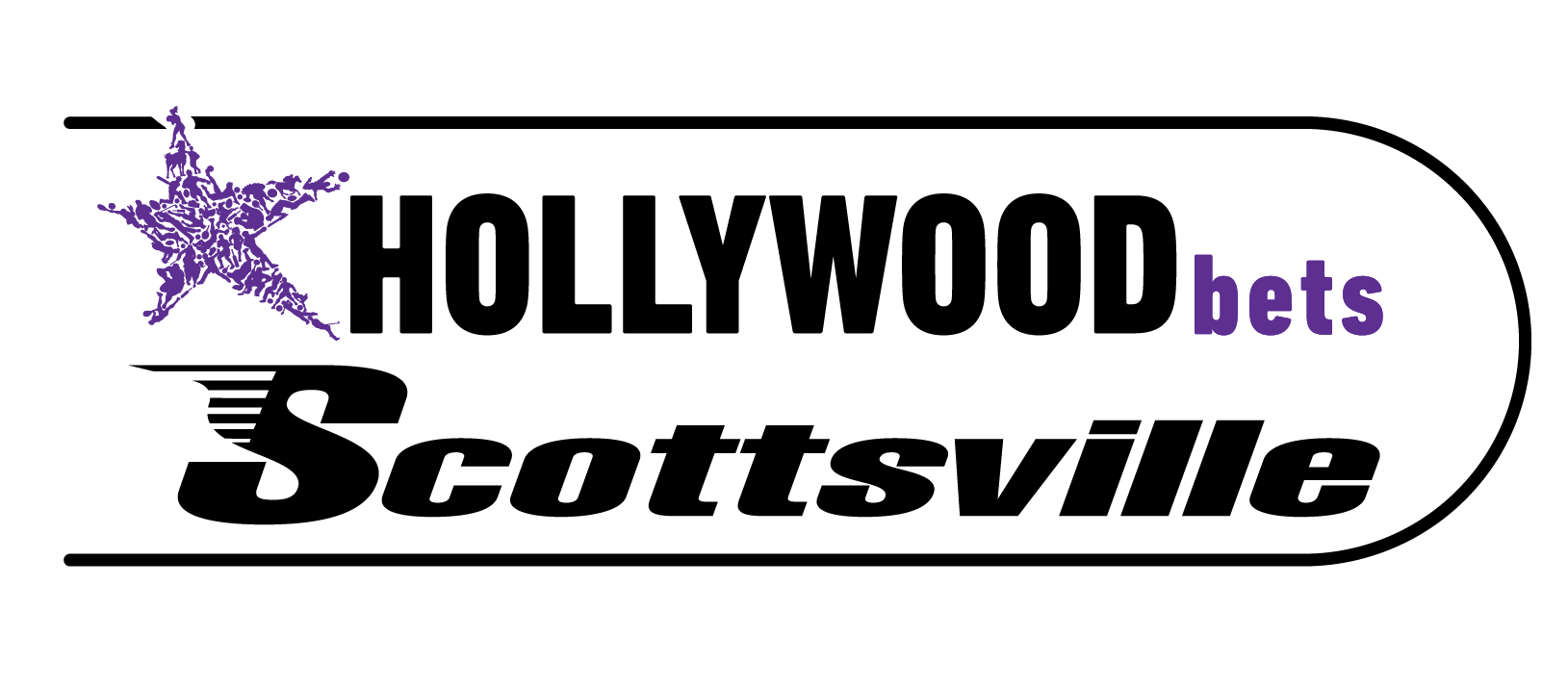Zapper Quick Start Guide
1. Search for Zapper in your app store.
2. Download Zapper for FREE.
3. Open Zapper. Select register. Create your profile. Add your card.
How to Set Up Zapper?
1. Profile – complete your profile in ‘My Account’
2. Load your Card info and create your secret password. Safe and Secure.
3. Time to use Zapper! Scan, Pay & Go.
How to Use Zapper?
1. Select Scan in the Zapper menu. Scan the QR code.
2. Confirm the amount. Tap the button to Pay. Enter your One Time Pin if required.
3. Receive a Payment notification via email and in your Zapper history box.
Scroll to the bottom for Zapper FAQs. Below is the Mobisite method. Click here for the Website method.
Step by Step
Depositing with Zapper using the Hollywoodbets Mobisite
Step 1: Click “Top Up.”
Step 2: Click “Make a Deposit.”
Step 3: Enter your deposit amount.
Step 4: Click “Credit/Debit Card” option under Zapper
You will not need to scan a code if using your mobile phone. It will automatically open in the Zapper application.
Step 5: Confirm the amount and click the green PAY button.
Step 6: Enter the One Time Pin (OTP) that you receive via SMS (only if required)
Step 7: Wait for the processing to take place.
Step 8: You will receive a confirmation that the payment is successful
Step 9: You will be redirected to Hollywoodbets. Wait for the processing.
Step 10: You will receive payment confirmation.
Step 11: Go back to the mobisite and see your updated balance.
Zapper FAQs
What is Zapper?
Zapper is a mobile app that allows you to pay for items by simply scanning the QR code on your bill, or on your computer screen using your smartphone. In Hollywoodbets case, you scan the code to deposit into your Hollywoodbets account.
How do I download Zapper?
Click here to download the app from the store you use for your mobile phone:
Apple Store
Google Play Store
Windows Phone Store
Alternatively, search for the app “Zapper”.
How does the payment work?
Once you have downloaded the app, you will need to add a bank card to your account. Every time you scan and confirm a payment, the money will be deducted off your card.
Which bank cards are accepted?
All South African credit cards and cheque cards are accepted except for American Express and Diners Club. Debit cards from Nedbank and FNB are also accepted.
Is Zapper secure? Is it safe?
Zapper are very serious about security. They do not store your card details on a server somewhere where they can be hacked. Your card numbers are encrypted and stored safely on your phone ready for lightning fast payments. Once stored, you will only be able to see the last 4 digits of the card and you can also set a password in Zapper to ensure that no-one ever pays without your permission.
If you require any assistance please contact the Hollywoodbets Helpdesk:
[email protected]
087 353 7634